translating your WordPress website with wPML
THE WPML PLUGIN MAKES IT POSSIBLE TO SEND AND RECEIVE CONTENT FOR TRANSLATION, DIRECTLY FROM THE WORDPRESS INTERFACE. USERS NO LONGER HAVE TO EXPORT AND IMPORT FILES MANUALLY, WHICH SAVES TIME AND MONEY.
IN THIS GUIDE WE EXPLAIN THE PECULIARITIES OF THIS FUNCTION AND HOW TO TAKE ADVANTAGE OF THE INTEGRATED TRANSLATION SERVICE FOR YOUR WORDPRESS SITE. REMEMBER THAT WE OFFER THIS SERVICE FREE OF CHARGE TO OUR CUSTOMERS. YOU ONLY PAY FOR THE TRANSLATION OF THE CONTENT.
Your WordPress multilingual plug-in
Your integrated translation solution for WordPress
WPML makes it easy to build multilingual sites and run them. It’s powerful enough for corporate sites, yet simple for blogs.
You can easily choose your plan, buy and download the plug-in through this link.
Full compatibility
In line with your favorite themes, plug-ins, and page builders
WPML works great with themes and plugins. WPML runs tests with many themes and plugins checking that nothing breaks when updates are released to ensure ongoing compatibility.
WPML is actually fully integrated with plug-ins like Contact Form, Avada, Yoast SEO, etc.
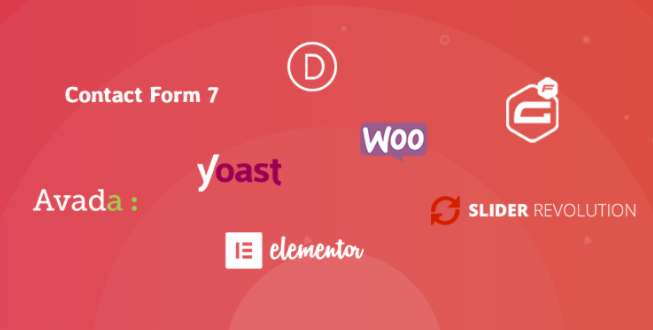
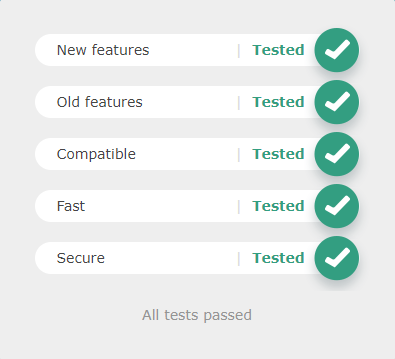
Stable, reliable, and secure
Tested features to match your translation needs
With almost a million sites using WPML, stability and security are a must. WPML runs full QA before releasing testing WPML on different WordPress versions and with different popular plugins and themes.

SEO optimized
Suitable to multilingual SEO
WPML lets you fully optimize your site for SEO in multiple languages.
HOW TO CONNECT TO OUR SYSTEMS
LINK TRANSLATIONS UNIVERSE TO YOUR WPML, GET A QUOTE AND RECEIVE TRANSLATIONS
This is a guide for WordPress developers who are building multilingual sites. It explains how to use WPML to translate the site as you are building it.
First of all, you will need to email us to request the token to link our translation hub to the WPML plug-in installed on your WordPress site. Next, search for Translations Universe in the Translations Management, Translation Services section and enter the token we have emailed you.
In order to produce a quotation, we need to receive the word count of the whole site or of the pages you want to translate and integrate with WPML. You can calculate the word count in the Translation Management section, at the bottom of the page table. Send us the screenshot with the words detected, indicating the target languages, and we will produce a dedicated quotation.
Once you have accepted the quote, we recommend that you generate a level of access to your WordPress backend for Translations Universe, it may be required at least an Editor role. We will take care of adding WPML to your basket, translating and synchronizing the pages subject to the translations.









